Paging Through Tickets |
|
You can page through your tickets without having to go back to the home page or redo your search. Paging is available on the Home Page Grid View, Pin Dock and Search.
Home Page Grid
From the Home Page Grid view, you will be able to scroll through your tickets by clicking the forward/back arrows in the Ticket Number. If there is no arrow, you are either at the first or last ticket on the home page.
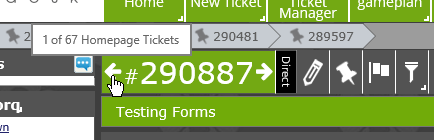
If you have your Home Page Grid View is sorted in a certain way, the paging will go in order of your sort, not in Ticket Number order.
Pin Dock
If you have tickets pinned in Revelation helpdesk, you will be able to page through the pinned tickets. The paging will go from the ticket selected from the Pin Dock, through the remaining items.
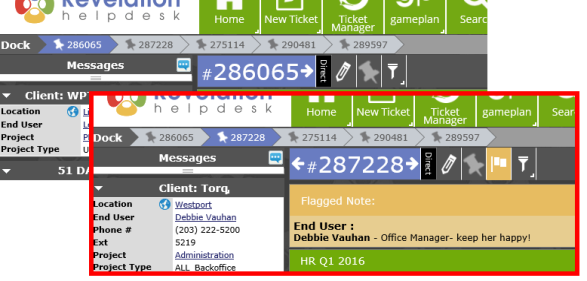
Search
Page through your Search results without having to redo the search, or open tickets on a new tab/window.
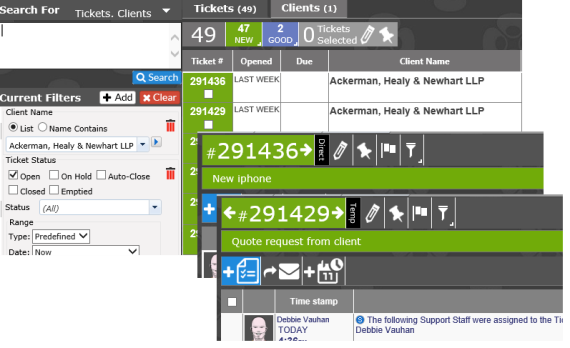
This feature is not available for Core users.



